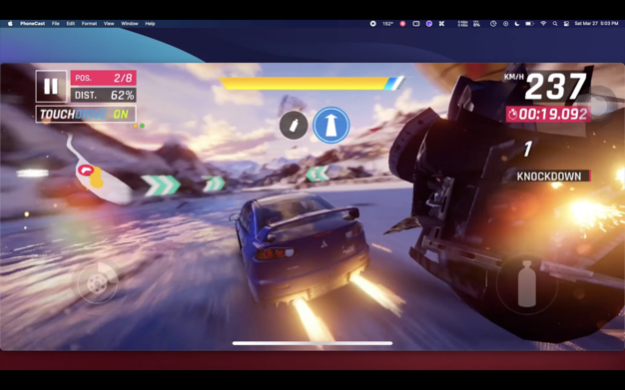PhoneCast 3.5.3
Continue to app
Paid Version
Publisher Description
Cast iPhone/iPad to Mac wirelessly. No need to connect them to Mac with cables. Demo your iPhone/iPad screen in online meeting, play games, draw live. Private and secure.
Refund available within 14 days, no questions asked. To do that, click on 'Report a problem' on the app page and select 'Request a refund'.
Made with privacy in mind. Nothing gets stored to disk or sent to any server. Casting is secure and private.
Casting is high quality and very smooth at 60 frames per second. You will love it. PhoneCast is a universal purchase. You buy it once and use on your Mac, iPhone, and iPad. PhoneCast is most up to date app and fully supports iOS 16, M2 Macs and latest macOS 13 Ventura. You can cast your iPhone or iPad's screen on to your Mac without requiring any cables or wires.
First class support: Email us at pawankdixit@icloud.com and get a reply within 24 hours.
* Features at a glance*
1. 60 FPS smooth mirroring and casting
2. No lag or hiccups
3. High Quality Casting
4. Supports all meeting apps like zoom, google meet etc.
5. Completely Private, no data collected
6. Latest macOS 13 Ventura and M2 Mac Support
7. First class support: Email and get a reply from us under 24 hours.
Download PhoneCast on your Mac and iPhone/iPad and enjoy wireless broadcasting. You can show your device screen in an online meeting, play games with all your friends watching, daw on iPad with Apple Pencil while your friends watch on the big Mac screen. PhoneCast comes with zero frame drops casting. With zero lag and jitter this makes PhoneCast a true replacement for cables. PhoneCast is useful when you need to demo your iPhone or iPad screen on your Mac. PhoneCast has absolutely zero frame drops and casts at 60 frames per second. And as you would expect, it has zero steps to set up - just install the app on your Mac and iPhone/iPad and you are good to go, start casting from your iOS app. PhoneCast works well with Zoom and any other meeting app. You can share what's on your iPhone/iPad in online meetings.
PhoneCast fully supports M1 Macs and latest macOS 13 Ventura.
First class support: Email us at pawankdixit@icloud.com and get a reply within 24 hours.
Feb 12, 2024
Version 3.5.3
Support for macOS Sonoma.
PhoneCast fully supports M3 Macs and latest macOS 14 Sonoma.
First class support: Email us at pawankdixit@icloud.com and get a reply within 24 hours
About PhoneCast
PhoneCast is a paid app for iOS published in the System Maintenance list of apps, part of System Utilities.
The company that develops PhoneCast is Pawan Dixit. The latest version released by its developer is 3.5.3.
To install PhoneCast on your iOS device, just click the green Continue To App button above to start the installation process. The app is listed on our website since 2024-02-12 and was downloaded 1 times. We have already checked if the download link is safe, however for your own protection we recommend that you scan the downloaded app with your antivirus. Your antivirus may detect the PhoneCast as malware if the download link is broken.
How to install PhoneCast on your iOS device:
- Click on the Continue To App button on our website. This will redirect you to the App Store.
- Once the PhoneCast is shown in the iTunes listing of your iOS device, you can start its download and installation. Tap on the GET button to the right of the app to start downloading it.
- If you are not logged-in the iOS appstore app, you'll be prompted for your your Apple ID and/or password.
- After PhoneCast is downloaded, you'll see an INSTALL button to the right. Tap on it to start the actual installation of the iOS app.
- Once installation is finished you can tap on the OPEN button to start it. Its icon will also be added to your device home screen.